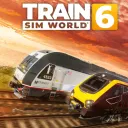How To Update Elden Ring Seamless Co-op Mod - Comprehensive Guide
Jul-08-2024

You're about to embark on a journey to update the Seamless Co-op Mod for Elden Ring, a significant enhancement that allows players to delve into both the base game and the new Shadow of the Erdtree DLC with friends. This manual will walk you step by step through the process, and you can get back to work without a hitch. So, let's dive right in!
Why Updating the Seamless Co-op Mod is Essential

Before diving into the steps, it's crucial to understand why this update is necessary. With the release of the new DLC, Shadow of the Erdtree, more maps and content have been added, making the previous version of the Seamless Co-op Mod obsolete. An updated version of the mod not only ensures compatibility with the new content but also irons out potential bugs and enhances your multiplayer experience.
Step 1: Download the Latest Mod Version
First things first, you need to visit NexusMods and download the latest version of the Seamless Co-op Mod. Ensure you have an account, if not already, as downloads require user registration.
Step 2: Extract the Mod Files
Once the download is complete, you’ll need a file extraction tool like WinRar or 7Zip. Right-click on the downloaded file and select "Extract Here" to unpack the contents. A new folder containing all the mod files should now be present.
Step 3: Locate the Elden Ring Installation Directory
Navigate to the Elden Ring installation directory on your computer. For most users, the typical path will be:
C:\Program Files (x86)\Steam\steamapps\common\Elden Ring\Game
If you've installed the game in a different directory, make sure to find that specific path.
Step 4: Move the Mod Files
Drag all the extracted files from the mod folder into the Elden Ring "Game" directory. When prompted, select "Replace all files." This step ensures that the new mod files overwrite the old ones, activating the updated mod.
Step 5: Handle the ersc_settings.ini File
Within the SeamlessCoop folder, look for a file named ersc_settings.ini. Drag this file into the main SeamlessCoop folder if it isn't already present. This file is critical for setting up your co-op environment correctly.
Step 6: Set Up a Secure Password
Open the ersc_settings.ini file using any text editor like Notepad or Notepad++. Scroll to the bottom until you find the [Password] section. Here, you’ll need to create a co-op password. Enter your desired password in this format:

cooppassword = YourSecurePasswordMake the password something easy for you and your friends to remember but hard for others to guess. Save the file once done.
Step 7: Create a Desktop Shortcut for Easy Access
Locate the ersc_launcher.exe file within the SeamlessCoop folder. Right-click on it and select "Create a shortcut". Move this shortcut to your desktop for convenience. This will be your go-to launcher for playing Elden Ring with the Seamless Co-op Mod active.
Step 8: Launch Elden Ring Through the New Launcher
Now that everything is set up double-click the ersc_launcher.exe shortcut on your desktop to launch Elden Ring. Your modded game should now be up-to-date, and you can enjoy a seamless co-op experience.

Step 9: Open Your World for Friends
To initiate a multiplayer session, rest at a Site of Grace within the game. Use the Tiny Jar item to open up your world to your friends. Share the secure co-op password you created earlier so they can join your game.
Alternative Methods for Updating the Seamless Co-op Mod
Using Mod Managers
If you prefer not to manually handle files, consider using a popular mod manager like Vortex or Mod Organizer 2. These instruments can automate many steps, simplifying the process.
Vortex Mod Manager
- Download and install Vortex from NexusMods.
- Open Vortex and download the Seamless Co-op Mod directly through the manager.
- Vortex will automatically find your Elden Ring installation directory.
- Click on "Install" and let Vortex handle the rest.
Mod Organizer 2

- Download and install Mod Organizer 2.
- Add Elden Ring as a new game in the manager.
- Download the Seamless Co-op Mod and add it to Mod Organizer 2.
- Activate the mod within the manager, and it will handle the file placement.
Backup Your Save Files
Regardless of the method you choose, always remember to back up your saved files before making any changes. This precaution ensures you won't lose any game progress if something goes wrong.
Conclusion
Updating the Seamless Co-op Mod for Elden Ring with the new Shadow of the Erdtree DLC ensures you and your friends can keep adventuring without running into technical issues. Following these comprehensive steps will make the process straightforward and hassle-free. Also, consider using mod managers for an added layer of convenience. Good luck, Tarnished, and may your cooperative adventures be prosperous and fun!