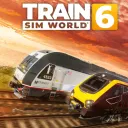Mastering Slack for Enhanced Team Interaction and Productive Collaboration
Feb-22-2024
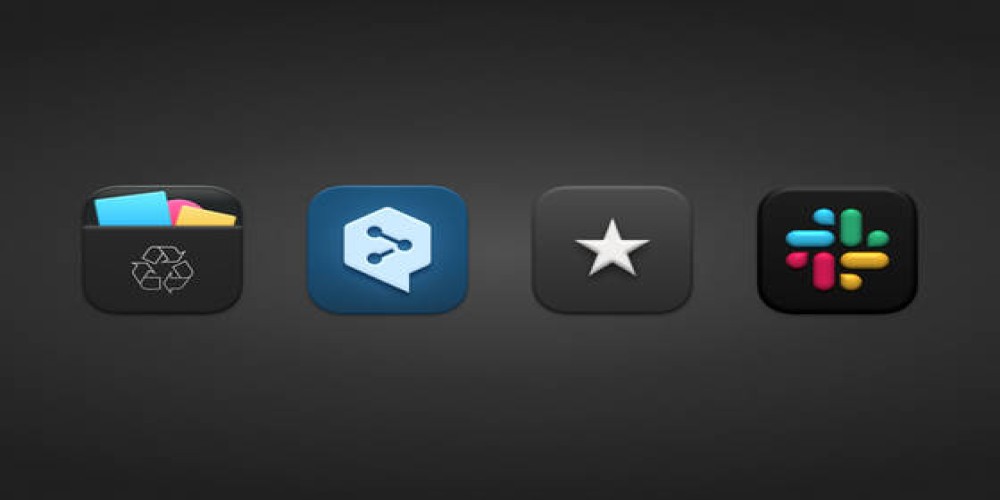
In the fast-paced world of modern business, effective communication and collaboration tools are indispensable for any team aiming to achieve outstanding results. Among the numerous platforms available, Slack has emerged as a leader, offering a comprehensive suite of features designed to streamline team interaction and boost productivity. Slack's intuitive interface and robust functionality make it an excellent choice for businesses of all sizes. In this article, we will delve into the strategies and best practices for using Slack to enhance team communication and collaboration, ensuring that your team can fully harness its potential.
Establishing Clear Communication Channels
When setting up Slack for your team, the first step is to create a well-organized structure of channels. Channels are the heart of Slack's communication system, acting as dedicated spaces for conversations on specific topics, projects, or teams. It's crucial to establish a clear naming convention for your channels to avoid confusion. For instance, channels can be named after departments (e.g., #marketing, #sales), projects (#project-apollo), or even specific purposes (#announcements, #help-desk).
Within these channels, it's essential to maintain an ongoing dialogue that is both focused and inclusive. Encourage team members to participate actively by sharing updates, asking questions, and providing feedback relevant to the channel's topic. This not only ensures that everyone is on the same page but also fosters a culture of openness and collaboration. To facilitate efficient communication, consider setting guidelines for channel etiquette, such as using threads to respond to specific messages, which keeps conversations organized and easy to follow.
Leveraging Slack's Collaborative Tools

Slack offers a multitude of features designed to promote collaboration within your team. One of the most powerful tools is the ability to share and co-edit documents directly within Slack. By integrating with services like Google Drive or Dropbox, team members can work on files together without leaving the platform. This seamless integration not only saves time but also keeps all relevant materials within easy reach, simplifying the collaborative process.
Another key feature is Slack's robust search functionality, which allows team members to quickly find past conversations, shared files, and decisions made, thereby reducing redundancy and ensuring everyone can access the information they need. Encourage your team to make use of Slack's search modifiers to narrow down results, making it easier to locate specific discussions or documents. By mastering these collaborative tools, your team can minimize miscommunication and work together more efficiently, no matter where they are located.
Optimizing Notifications for Focused Work
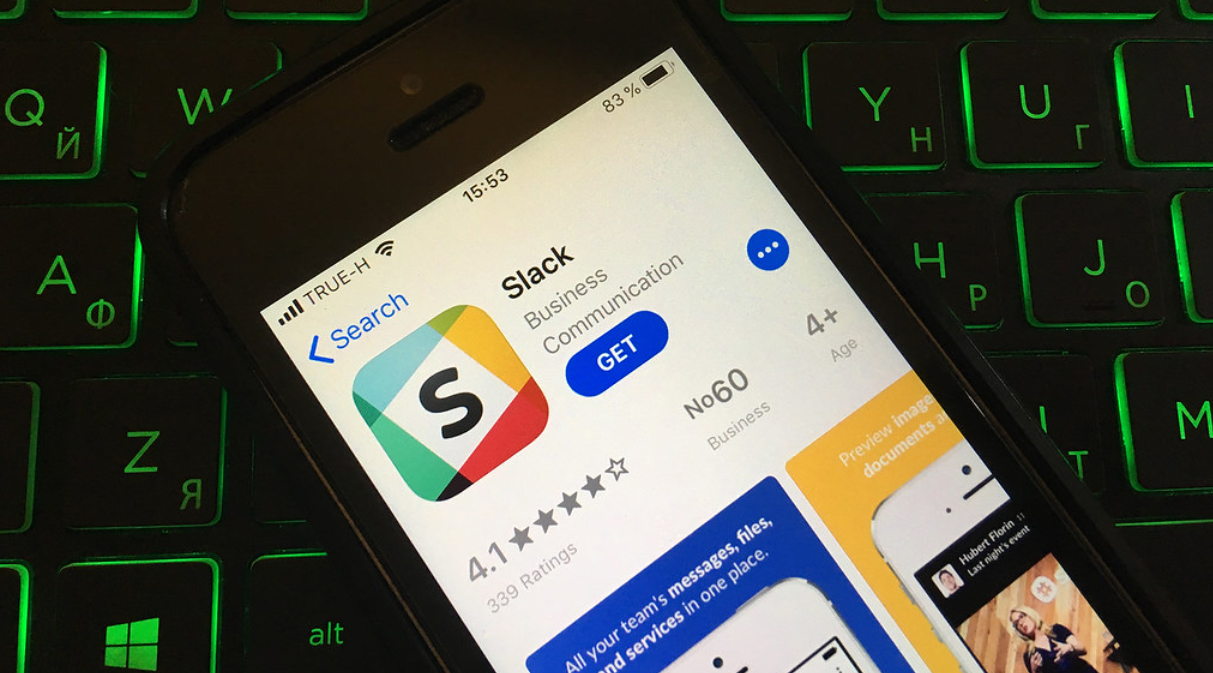
One of the challenges with any communication tool is managing the flow of notifications without getting overwhelmed. Slack provides a nuanced notification system that can be tailored to individual preferences and work styles. Teach your team to adjust their notification settings to align with their work habits. For example, they can choose to receive notifications for all messages in a channel, only when mentioned, or for specific keywords. This customization ensures that they stay informed about critical conversations without being bombarded by irrelevant alerts.
Moreover, team members can use the "Do Not Disturb" mode to carve out focus time for deep work. By setting a schedule or manually activating this feature, they signal to others that they are temporarily unavailable, which helps maintain productivity while still being reachable in case of urgent matters. Encouraging your team to use these notification settings judiciously will help in maintaining a balance between staying connected and avoiding constant interruptions.
Fostering a Collaborative Culture with Slack
Beyond its technical capabilities, Slack can play a pivotal role in shaping your team's culture. One way to do this is by creating channels dedicated to non-work-related discussions, such as #watercooler or #pets, where team members can bond and share personal interests. These spaces help in building rapport and a sense of camaraderie among team members, which is essential for a collaborative environment.
Additionally, Slack's custom emojis and integrations with apps like Donut can be used to celebrate achievements, welcome new team members, or even organize virtual coffee breaks. These small gestures contribute to a positive work atmosphere where everyone feels valued and engaged. By consciously using Slack to enhance your team's culture, you can create an environment where collaboration flourishes naturally.
Conclusion
Slack has the potential to revolutionize the way teams communicate and collaborate. By setting up clear channels, leveraging collaborative tools, optimizing notifications, and fostering a culture of camaraderie, you can ensure that your team uses Slack to its fullest extent. Remember that the key to effective use of any tool lies in how it's adopted by its users, so continuous learning and adaptation to your team's evolving needs are crucial. With these strategies in place, Slack can become more than just a messaging app—it can be the hub that propels your team towards unparalleled productivity and success.