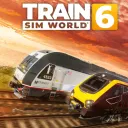Mastering TikTok's Editing Suite: Crafting Videos That Captivate and Trend
Dec-31-2023

TikTok has become the go-to platform for creative expression, allowing users to share short videos with a global audience. With its rapid growth, the competition to create content that stands out and potentially goes viral is fiercer than ever. Luckily, TikTok provides a robust set of editing tools that can elevate the quality of your videos. By mastering these tools, you can enhance your storytelling, engage with your audience more effectively, and increase your chances of creating the next viral sensation. In this article, we'll guide you through the process of using TikTok's editing tools to produce compelling content that resonates with viewers.
Understanding the Basics: TikTok's Interface and Features
Before diving into the advanced features, it's essential to have a solid understanding of TikTok's interface and the foundational editing tools at your disposal. When you open the app and hit the plus button to create a new video, you're greeted with an array of options. You can choose the length of your video, select from a variety of filters and effects, and even control the speed of your recording.
The bottom of the screen provides access to the sound library, where you can pick trending music or sound bites to add to your video. The right-hand side of the screen houses the beauty effects, timer, and the flip camera function. Familiarizing yourself with these basic features is the first step in crafting engaging content.
As you get comfortable with the interface, start experimenting with the different filters to understand how they can change the mood and aesthetic of your video. Play with the speed settings to add energy or a comedic effect. These initial steps are crucial for setting the foundation for more intricate editing techniques.
Elevating Your Content: Advanced Editing Techniques

Once you've mastered the basics, it's time to delve into TikTok's advanced editing features. One of the most powerful tools is the effects panel, which allows you to add visual flair to your content. You can overlay graphics, use split screens, or even incorporate interactive elements that respond to viewer comments.
Another advanced feature is the green screen effect, enabling you to change your background to any image or video. This can transport you to different locations or add thematic elements to your story. The possibilities are virtually endless, and creativity is key.
Editing your video's sound is also crucial. TikTok's voice effects can alter the tone and pitch of your voice, adding another layer of humor or dramatic effect. The ability to sync your video cuts to the beat of the music can also make your content more dynamic and engaging.
Remember, the goal with advanced editing is not to overwhelm your content with effects but to use them strategically to enhance your storytelling. Each effect should serve a purpose and contribute to the overall narrative of your video.
Storytelling and Content Strategy
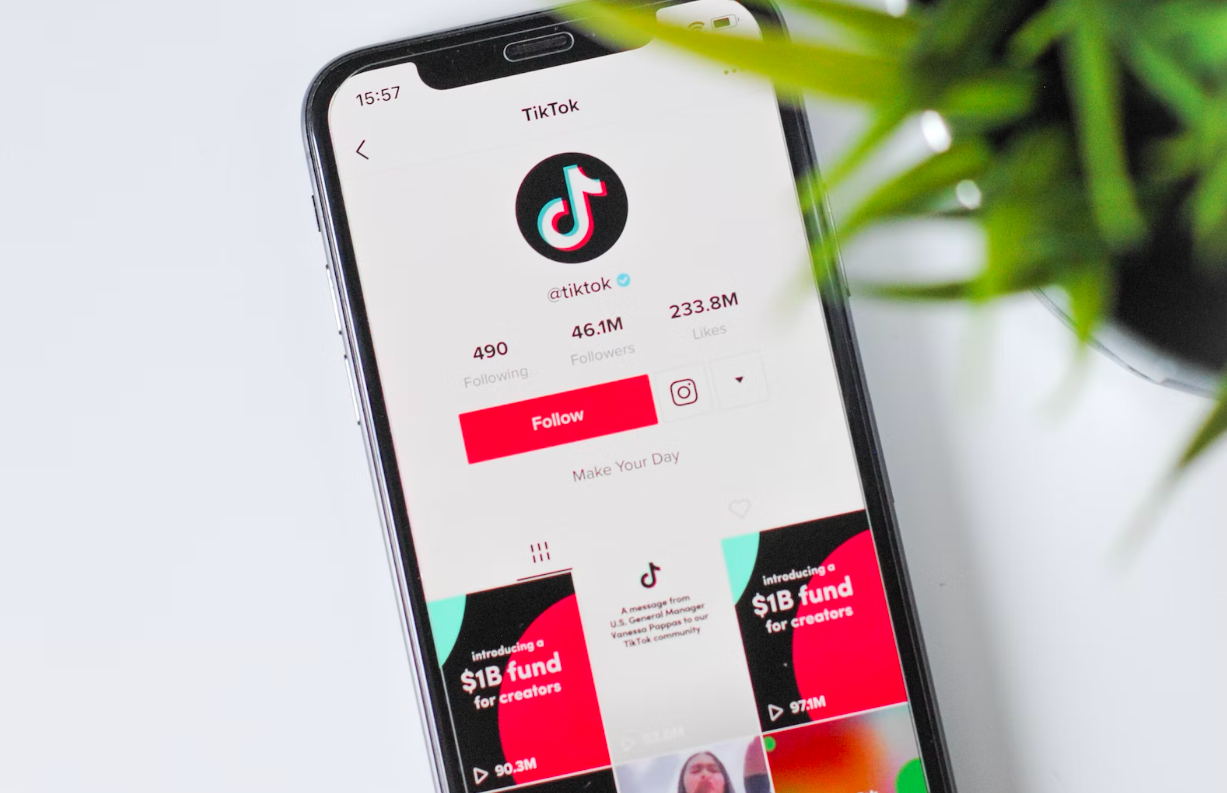
No amount of editing can compensate for a lackluster story. Viral videos often have a clear narrative, whether it's a comedic skit, a relatable scenario, or a unique personal story. When planning your TikTok video, think about the story you want to tell and how you can use editing tools to effectively communicate that story.
Consider the pacing of your video. Quick cuts and snappy transitions can keep the energy high, while longer, more deliberate shots can create suspense or emotional depth. Use text overlays to emphasize key points or to add context where needed.
Your content strategy should also involve studying trends and participating in challenges. Incorporating trending sounds and hashtags can increase your video's discoverability. However, it's vital to put your own twist on these trends to stand out.
Engagement and Community Interaction

One of TikTok's unique features is its emphasis on community and interaction. To create a viral video, you need to engage with your audience. Use TikTok's editing tools to create videos that encourage viewer participation. Ask questions, create polls, or start a hashtag challenge.
Responding to comments with video replies is another way to engage with your audience. This not only shows that you value viewer interaction but also gives you content that is inherently more engaging as it's a direct response to your community's interests.
Remember that engagement is a two-way street. Take the time to watch other creators' content, leave thoughtful comments, and participate in their challenges. This can help you build relationships within the TikTok community, which can lead to more exposure for your videos.
Analyzing Performance and Iterating
Finally, it's essential to analyze the performance of your videos and learn from both your successes and your less popular content. TikTok provides analytics that can give you insights into viewer behavior, such as watch time, shares, and the demographics of your audience.
Study the analytics to understand what kind of content resonates with your viewers and why. Use this information to refine your editing choices and content strategy. Perhaps your audience prefers a certain type of effect, or maybe they engage more with videos that feature a particular sound or topic.
Continually iterating on your content based on performance data will help you fine-tune your approach to video creation. This process of continuous improvement is key to staying relevant and increasing your chances of creating viral content on TikTok.
By utilizing TikTok's editing tools to their full potential, focusing on storytelling, engaging with your community, and analyzing your performance, you can create videos that not only have the potential to go viral but also provide value and entertainment to your audience. Now, armed with these insights, it's time to start creating and sharing your unique vision with the world of TikTok.